Tweaking
of OsmAnd for the navigation with mobile homes,
trucks and other large vehicles
Last change
on 2019-11-23
Abstract:
As of
Version 3.5 OsmAnd supports the OpenStreetmap
tags maxwidth and width of streets. Together with the
maxheight and maxweight the
routing algorithm of OsmAnd can be tweaked by means
of the routing.xml file to offer routes optimized for large vehicles. This is
done by adding access rights (maxheight, maxweight and maxwidth) and
penalties for narrow streets.
Download my routing.xml
Last modified: 2019-11-23
Step 1: Copy the routing.xml to the /routing/ directory of osmand
External memory setting, access via computer
sdcard/Android/data/net.osmand.plus/files/routing/
external memory setting, access via device
itself
/storage/emulated/0/Android/data/net.osmand.plus/files/routing/

Step 2: Restart OsmAnd
…by swiping
it away in the recent app view to activate the new routing.xml or kill it in
the apps dialog of the device settings.
Step 3: Create a profile
linked to the car section of the routing.xml file
Settings,
Manage App-Profiles…
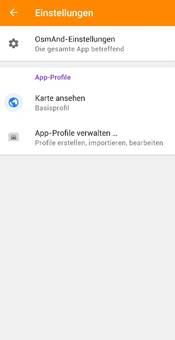
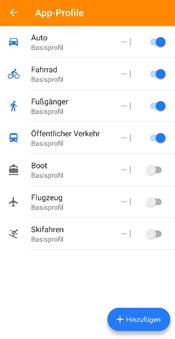
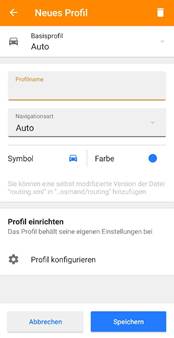
Choose “navigationsart” car routing.xml
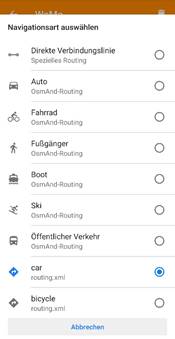
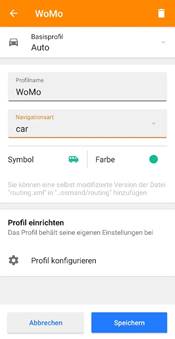
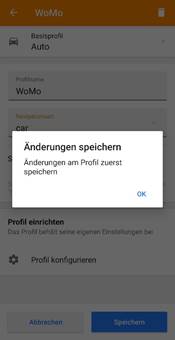
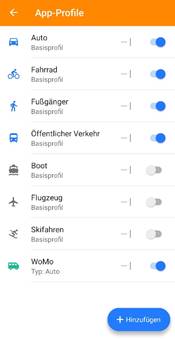
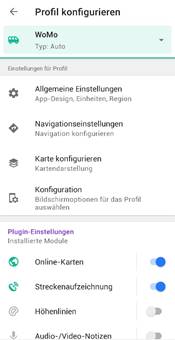
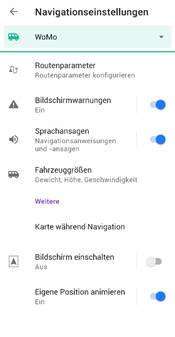
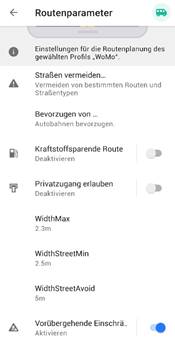
And set it
up according to your vehicle data and personal wish…
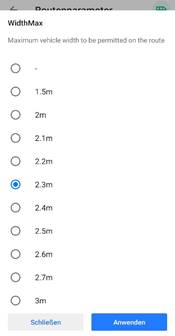

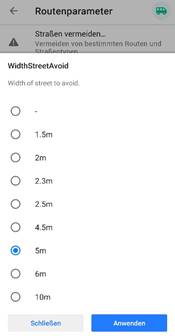
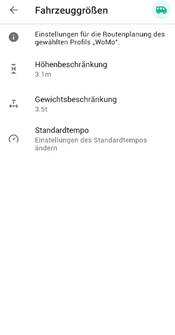
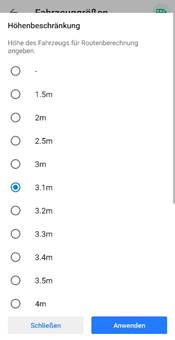
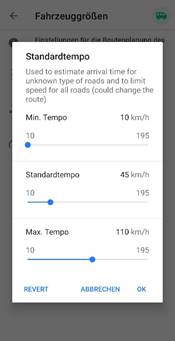
Changes to the original
routing.xml file
Make
parameters available:
<!--for
large vehicles Section Parameter start-->
<parameter
id="height" name="Height" description="Maximum vehicle
height to be permitted on the route" type="numeric"
values="0,1.49,1.99,2.49,2.99,3.09,3.19,3.29,3.39,3.49,3.99,4.49,4.99,5.49,5.99,6.49,6.99,7.49"
valueDescriptions="-,1.5m,2m,2.5m,3m,3.1m,3.2m,3.3m,3.4m,3.5m,4m,4.5m,5m,5.5m,6m,6.5m,7m,7.5m"/>
<parameter id="width_max" name="WidthMax"
description="Maximum vehicle width to be permitted on the route"
type="numeric"
values="0,1.49,1.99,2.09,2.19,2.29,2.39,2.49,2.59,2.69,2.99"
valueDescriptions="-,1.5m,2m,2.1m,2.2m,2.3m,2.4m,2.5m,2.6m,2.7m,3m"/>
<parameter id="width_street_min" name="WidthStreetMin"
description="Minimum width of street to pass. This should be greater or
equal to the vehicle width." type="numeric"
values="0,1.49,1.99,2.29,2.49,4,59,4.99,5.99,10" valueDescriptions="-,1.5m,2m,2.3m,2.5m,4.5m,5m,6m,10m"/>
<parameter id="width_street_avoid" name="WidthStreetAvoid"
description="Width of street to avoid. In two-way streets one lane is half
the width of the street." type="numeric"
values="0,1.49,1.99,2.29,2.49,4,59,4.99,5.99,10" valueDescriptions="-,1.5m,2m,2.3m,2.5m,4.5m,5m,6m,10m"/>
<!--for
large vehicles Section Parameter end-->
Disallow
streets where the maximum allowed width is exceeded or the street is narrower
than the minimum requested:
<way attribute="access">
...
<!--for
large vehicles Access Section start-->
<select value="-1"
t="maxwidth">
<gt
value1=":width_max" value2="$maxwidth"
type="length"/>
</select>
<select value="-1"
t="width">
<gt
value1=":width_street_min" value2="$width"
type="length"/>
</select>
<!--for
large vehicles Access Section end-->
...
Deprioritize
narrow streets with a lower speed:
<way attribute="speed" type="speed">
...
<!--for
large vehicles Penalty=lower speed section start-->
<select value="15"
t="highway" v="unclassified">
<gt
value1=":width_street_avoid" value2="$width"/>
</select>
<!--for
large vehicles Penalty=lower speed section end-->
...
Deprioritize
narrow streets with a lower priority, this tag must be at the beginning of the
section to work properly:
<way attribute="priority">
<!--for
large vehicles Penalty section start-->
<gt
value1=:width_street_min value2="$width">
<select
value="0.1"/>
</gt>
<gt
value1=:width_street_avoid value2="$width">
<select
value="0.1"/>
</gt>
<!--for
large vehicles Penalty section end-->
Version
history:
2019-11-23: 1st version